I am not going to elaborate on the configuration steps involved, but will go through the step by step process on how to configure LACP on Cisco VPC Port-channel and VMWARE distributed switch port-channel as there is some steps needs to be followed. this is from my real experience and there is no documentation for the same
The initial setup of the connectivity is as below,

Both the NICs of the host is connected to the standard switch and there is no separate NIC for the management or vmotion traffic, all traffic is passed through the same 2 physical Uplinks
Note : In this case Port-channelling is supported only for static Etherchannel and not LACP as it is connected to the standard vSwitch
Procedure to bring up the LACP Port-channel on distributed vSwitch
Step1:
- Configure LACP Local Port-channel for Leaf-01 instead of VPC port-channel from Cisco ACI
- Configure LAG LACP port-channel from vCenter on the distributed switch
- Bind only one physical NIC to the LAG port-channel which is connected to leaf-01 from vCenter
Verify LACP port-channel configuration on the leaf-01 by using the below commands (using Putty)
Show lacp interface eth1/29 -> Make sure LACP is up and is in sync and active state
Show mac address-table interface port-channel <xx> -> Make sure the mac address is learning under the port-channel
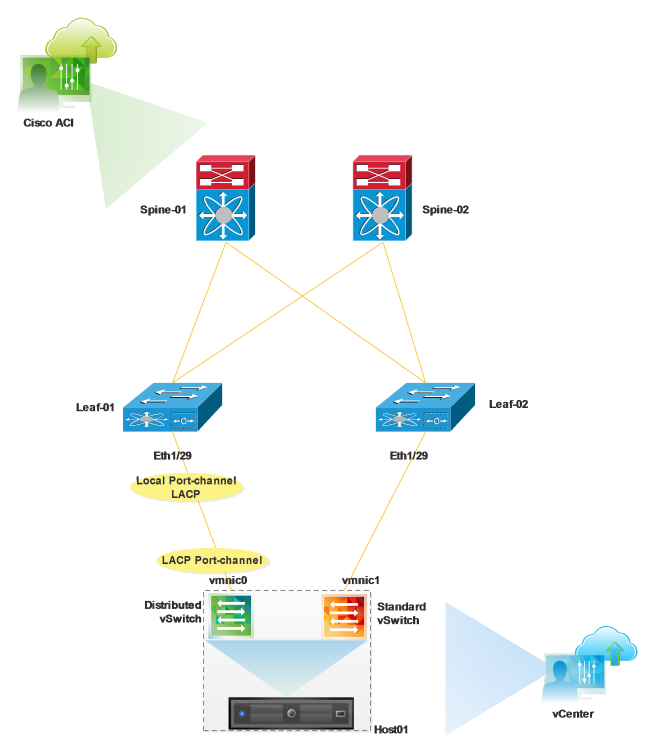
Step 2:
- Migrate the second Physical Adapter of the ESXi Host to the same LAG LACP Port-channel on the distributed switch from vCenter
- Configure new LACP vPC Port-channel using Cisco ACI
- Remove the interface Eth1/29 from the local Port-channel which was created on step1
- Move the 2 interfaces Eth1/29 from Leaf-01 and Leaf-02 to the new vPC port-channel which is created in step 5
Verify LACP port-channel configuration on the leaf-01 and leaf-02 by using the below commands (using Putty)
Show lacp interface eth1/29 -> Make sure LACP is up and is in sync and active state
Show mac address-table interface port-channel <xx> -> Make sure the mac address is learning under the port-channel
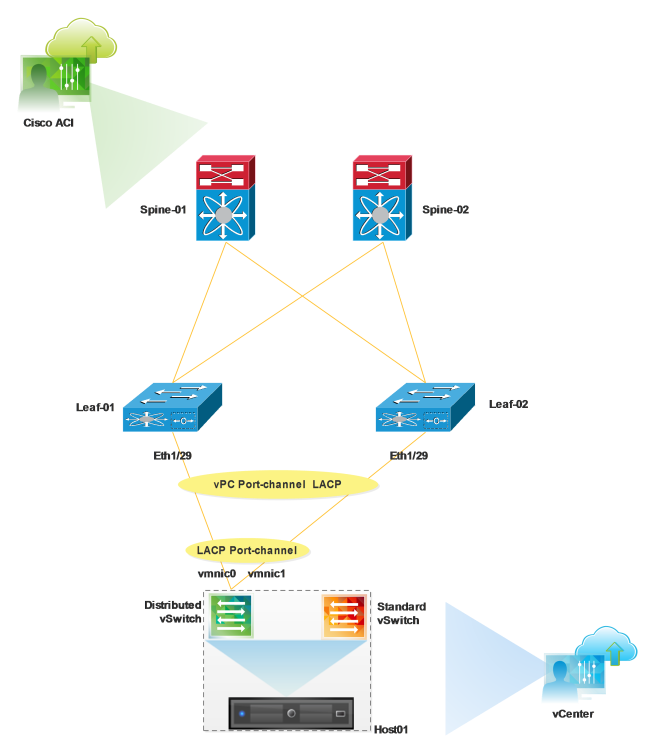
By following the above step we were successfully able to bring up the LACP port-channel from VMware distributed switch and Nexus leaf switch using ACI
Dear Anjaz,
first of all thanks for all work you did, but i have question , cisco say in the documentation that the lag is not supported and any update on distribute switch in ACI will remove the lag from uplinks.
can you help in that please?
Thanks for the comment, I haven’t tried that scenario, So not able to comment on this regard. If in future if came across that scenario will update you.