Create the Overlay Segment and attached to the overlay profile and click on SET DHCP CONFIG

Now Select the LOCAL DHCP Server as DHCP Type and Click on DHCP Profile 3 dot buttons, for me the list shows the available profile, you will have create one profile to meet your Pool requirements

Input your required values as below and add to the Edge cluster
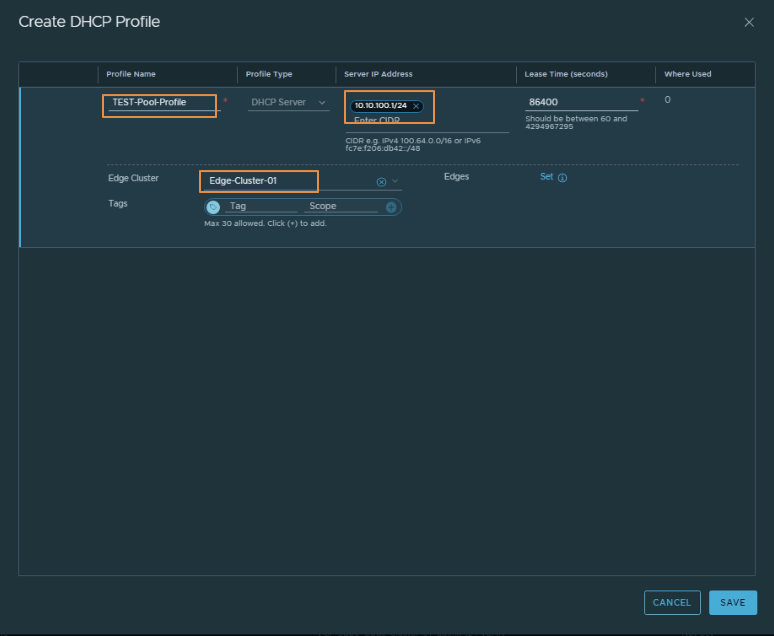
Input the values as below for the DHCP Server settings, Here as you can see you should set a different IP for the DHCP Server address in the same Network
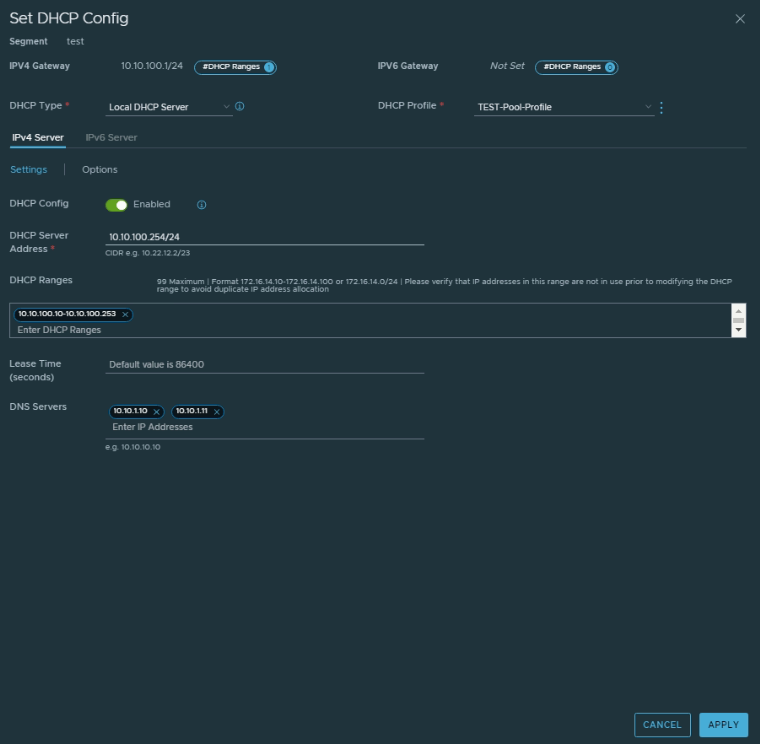
while doing the above will configure the DHCP for the Segment